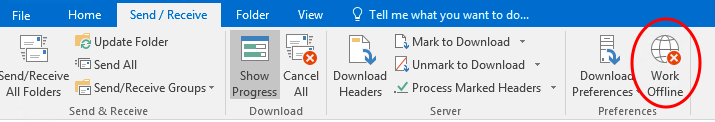When Your Email is Not Sending and Receiving Correctly in Outlook
There may come a time when your “sent” email are going to your outbox and not sending correctly and you do not seem to be receiving emails in your outlook inbox
When this happens, one of the first things you should check is if you are unintentionally working “offline”
“Work Offline” is a setting in your outlook that may have accidentally been enabled which would cause all incoming and outgoing emails to stop
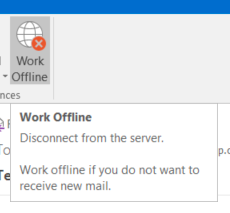
- You can check to see if you are set to work offline by going to the top ribbon in your outlook
- Go to the “Send/Receive” tab
- Then see if your “Work Offline” setting is on or off in the “Preferences” section (you want to make sure the setting is turned off”
- If the “Work Offline” setting was turned on then turning it off may fix your problem and allow your emails to flow correctly again.
- If the “Work Offline” setting was already off then contact the Helpdesk at help@helptechgroup.com and the team will work to find a different solution to get your email back up and running
Helpful Links
- Connect an Apple device to receive email
- Connect an Android device to receive email
- How to get Exchange Server name
- How to set up Outlook app on Android
- How to set up Outlook app on Apple
- Setting Up and Accessing Your Proofpoint Essentials Account
- How to Release or Block Quarantine Emails
- Trouble Sending and Receiving Email